As we are moving towards the crisp fall air, we all try to soak up every last bit of summer as much as possible. Before buckling down at work for the winter, it is about this time every year when reality sets in and you realize that your resume and LinkedIn may need a little work.

Maybe you accomplished some career goals, changed jobs, or dyed your hair over the summer- whatever the change, your LinkedIn needs to reflect that. We’re here to help make that daunting task a little easier with three websites that can resize your LinkedIn headshot (and if you don’t have a headshot we can help with that too!).
Odds are your headshot is a full resolution image. Great for clarity and making you look your best, but the file may be too large for your profile. If you aren’t a photographer or computer wizard you may not know the difference between pixels and inches- so check out these user-friendly sites to make sure your photo is 400×400 pixels, aka just right for your profile!
Resizeimage.net looks a little more complicated than it is, but we promise you can do it! First, you will upload your photo. We’ll be using a headshot of Corianne, our resident elation expert and studio manager for this example. After uploading you’ll need to ensure your image is square, so head on over to step 2-‘Crop’ where you will need to select Fixed Aspect Ratio and set it 1:1. We then we suggest clicking and dragging instead of entering a W or H value, and then just click crop! Next scroll on down to step 4- ‘Resize Your Image’. Be sure to ‘Keep Aspect Ratio’ unchecked. Keep the percent value at 100. You will only adjust the other two boxes, typing in 400 for each. Finally just scroll to the bottom and resize- easy as cake!


PicResize.com is another great option to quickly resize any image. Like the first site, you will start by uploading your image. From there simply drag and click to crop your photo into a square. Then under step 2 select ‘custom size’ and type 400 into both the Width and Height boxes. Click the yellow ‘I’m Done, Resize My Picture’ button and save to your computer however you’d like- viola!



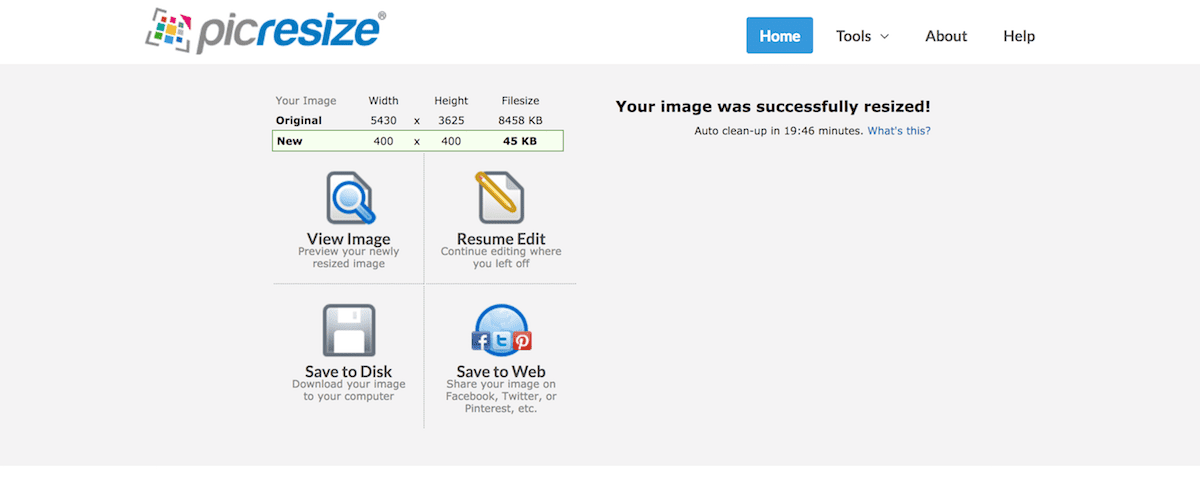
Last, but certainly not least, bulkresizephotos.com is likely the most user-friendly site of the three. Simply drag and drop or upload your photo, select ‘exact size’ and type in the magic numbers- 400×400. When you click on ‘start resizing’ the image will automatically resize and download straight to your computer! That’s it, you’re done!



You are officially an image resizing master- go forth and make your LinkedIn profile awesome!

